There are many different applications that are available for mobile devices and each of them has the potential to drain your battery. Some applications are more power-hungry than others, so it is important to be aware of which ones to avoid if you want to keep your device running for as long as possible.
One such application is Facebook. This application can be very power hungry and the last thing you want is for it to run out of juice when you are out and about. If you find that your battery life has decreased dramatically since you installed Facebook, there is a simple way to fix this problem.
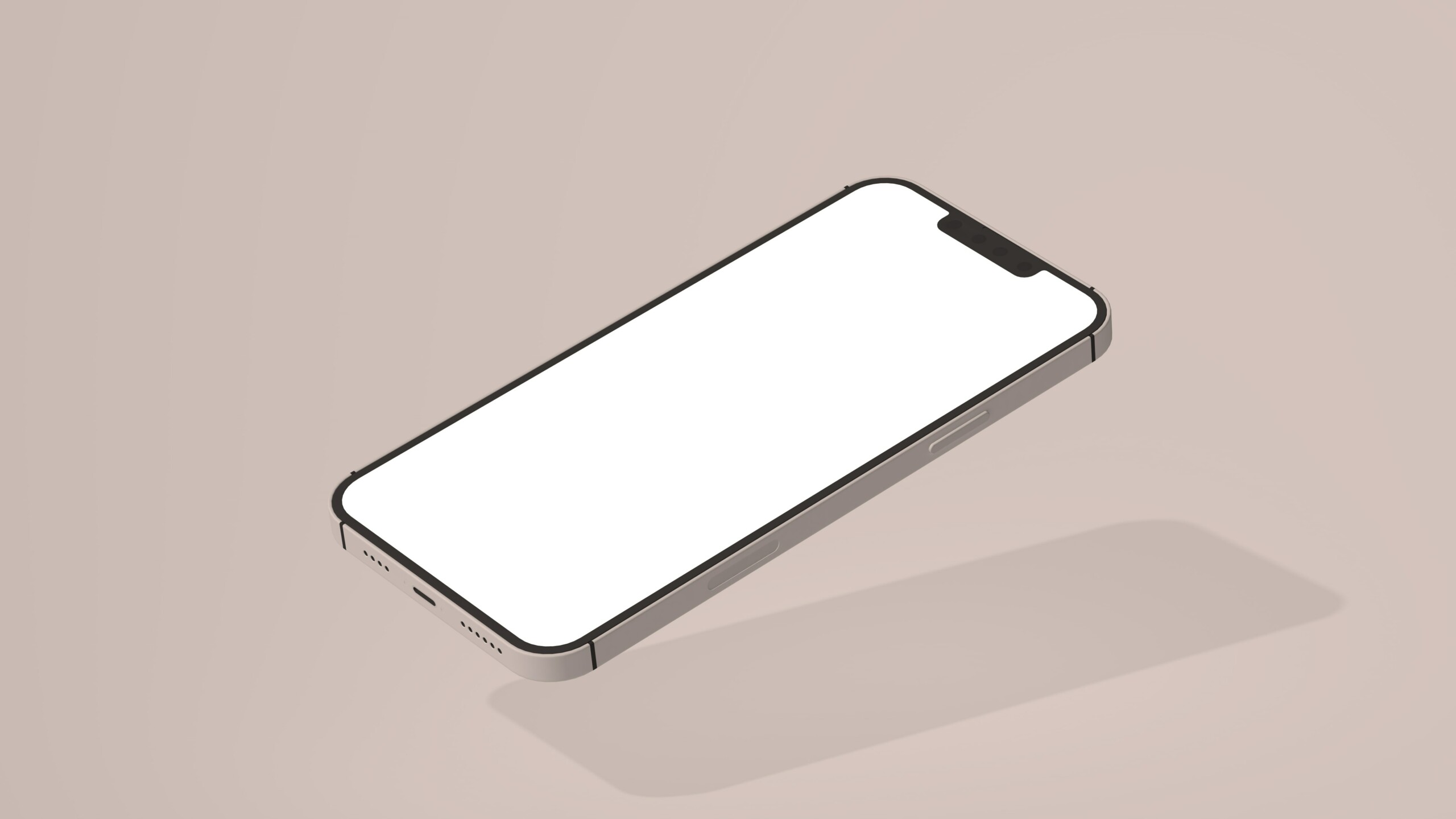
Know The Apps That Are Draining Your Battery
First and foremost, it is important to know which applications are consuming the most power on your device. To do this, go to Settings>Battery and take a look at the list of applications that are currently running. If you see an application that you don’t use often or one that you know is particularly power-hungry, you can easily stop it from draining your battery.

Stop Running Applications
If you want to get more out of your battery, then the easiest way is to simply close all of the running applications. Doing this will ensure that no apps are using power in the background and also save some memory on your device (open applications require more memory than closed ones). To close an application, just swipe it up and off of the screen.
Turn Off Your Device’s Features
There are a few features on your device that can also drain your battery. These features can include things like Bluetooth, Wi-Fi, or location services. If you don’t need to use them, then it is best to turn them off. To do this, go to Settings > General and find the appropriate section.

Replace Your Battery
If you have tried all of the above and you are still having problems with your battery life, then it might be time to replace the battery. Batteries do eventually wear out and if your device is more than a few years old, then it might be time to get a new one.
By following the above tips, you should be able to resolve your battery problems and keep your mobile device running for longer. If not, there are many other things that you can do, including getting rid of unnecessary applications or moving to a different mobile platform.
Why is my Battery Draining While Charging?
There can be a few reasons why your battery is draining while it is charging. One possibility is that you are using an incompatible charger. If the charger isn’t the same voltage as your device, it can cause problems and could end up damaging your battery.
Another possibility is that there is something wrong with your battery. If this is the case, you should bring your device and battery to a repair shop. This way, they can test whether or not the battery is faulty and replace it if necessary.

Turn Off or Uninstall Apps That You Don’t Need
You should also try to turn off or uninstall any apps that you don’t need. To do this, go to Settings > Application Manager and look through the list of applications. Find one that you don’t use often and either close it by swiping up on the screen or uninstall it by tapping “Uninstall” at the top of the screen.
Restart Your Device
If you are having problems with your battery, one quick solution is to restart your device. This will close all of the running applications and can help to refresh your device’s memory. To restart your device, hold down the power button until a slider appears on the screen. Swipe the slider to power down your device and then hold the power button again to restart it.

How to Fix a Slow-Charging Phone or Tablet?
Slow charging is when you can’t charge up your phone quickly enough – in fact, some people have had to resort carrying around both a mains charger and their car charger in order to ensure their phone is always topped up.
Conclusion
There are a few things that you can do to try and fix this issue. Firstly, make sure that you are using the correct charger for your device. If you are not, then you might be experiencing slow charging because your phone is trying to draw too much power from the charger.

